KBPublisher produces an RSS feed which users can subscribe to by:
- Click on the RSS feed image at the bottom of the screen (
.png) )
)
- This brings up a list of all feeds available.
If KBPublisher is using default settings, there will only be one option available--Knowledgebase RSS.
If multiple feeds are set up, this list will also include a feed for each top-level category.
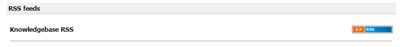
- Click on the RSS feed image to the right of the feed you wish to subscribe to to bring up the RSS page.
- Click on Subscribe to this feed
Note: Articles designated as 'private' are not shown in the RSS feed.