To see all items where a field is used
- Click on Settings menu
- Choose the Custom Fields tab
- Click a tab with the entry type
- Click on [i] in the Entries column
To see where items with a specific valid value are used
This functionality works in a similar way for articles, files, news and feedback, even though the example given here is for articles.
- Log on to the Admin area
- Click on Articles (if field is under Articles, or Files, News or Feedback if field is under, respectively, files, news or feedback)
- Click on the [+] button to the left of the category drop-down
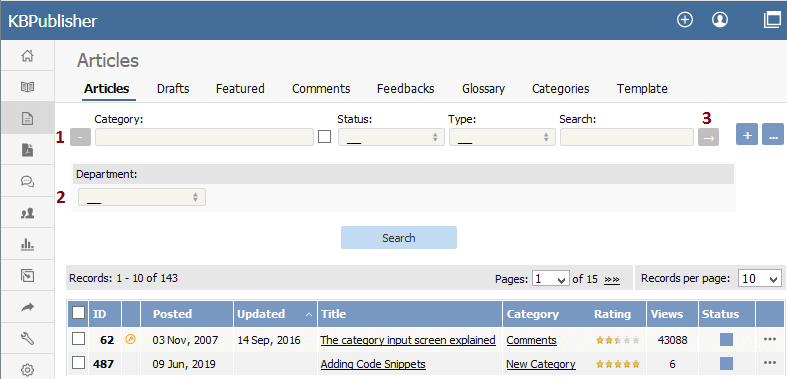
This brings up a list of all custom fields for articles (or files/news/feedback)
- Select the specific field and value that you are looking for
- Click on Search.
This brings up a list of all articles with that particular custom field value.
Bulk actions available depend on your user access.
For example if your privilege does not allow you to delete items, or allows you to only delete articles that you have created, then there is no 'Delete' action in the list of options. If your privilege does not allow you to update items, or allows you to only update items you have created, then this menu will not be available for you at all.